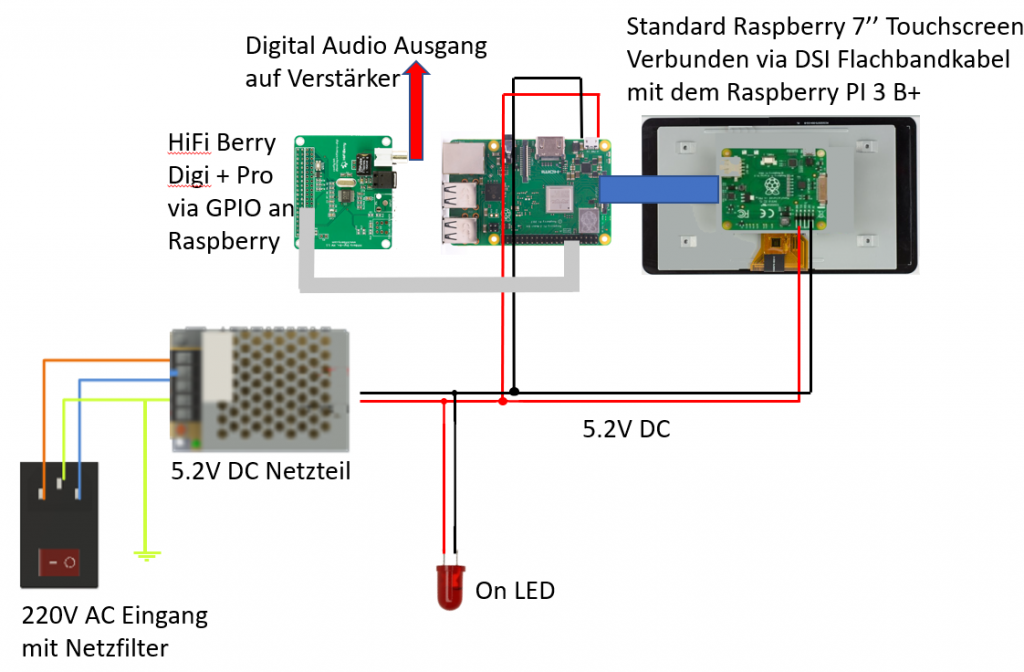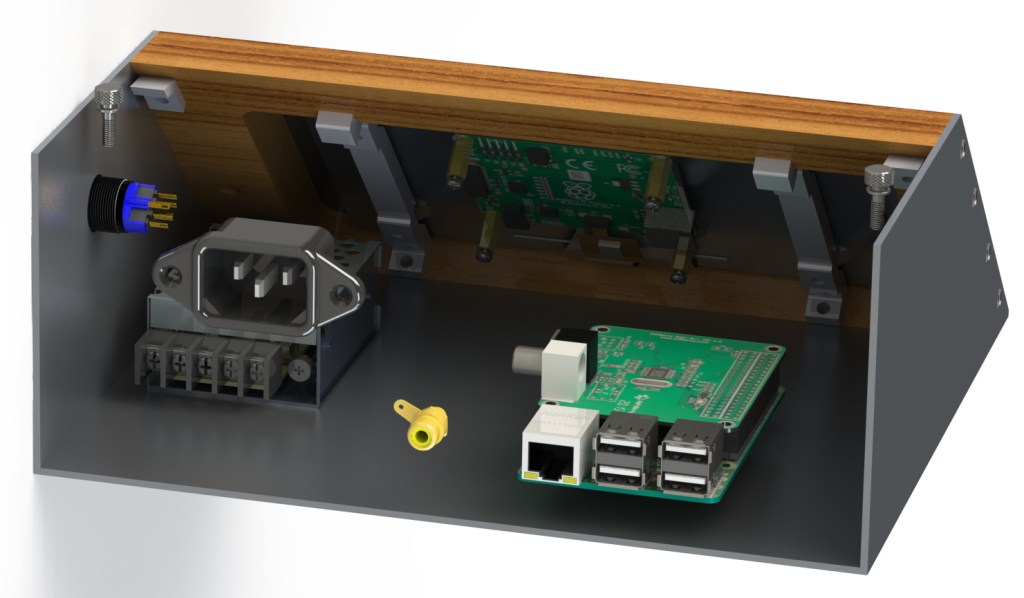Music Center based on:
- Raspberry PI 3 B1 Computer
- HiFi Berry Digi+ Pro Soundcard
- 7“ Raspberry Touch Screen
- Volumio Audiophile Music Player
Use Case:
- Load your Music Archive to connected network drives, USB discs or to the internal SD card
- Connect with YouTube, Spotify and more
- Stream all available Interner Radio Stations
- Control directly with the 7“ Touch screen or over any device in the same network domain in any Browser
CAD Models: GrabCAD
Get the Volumio Image (Includes Operating System and Volumio Audio Player Software) for the Raspberry here: Raspberry Image
Installation:
- Just Download the Image to your Desktop, format a fast CD Card (SD Card Formatter) and Install the Image on the SD Card (WinDiskImager).
- Put the SD Card in the Raspberry
- Connect Touch Screen (DSI Cable) to Raspberry DSI Display Port
- Mount the HiFi Berry directly on the Raspberry GPIO Port
- Connect everything as described below
- Power on the System and follow the Volumio Instructions
Schematics:
The real Thing: