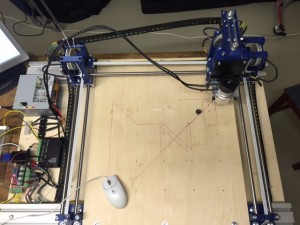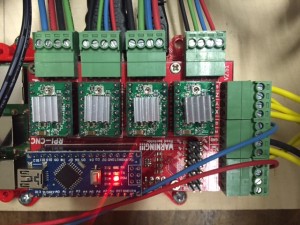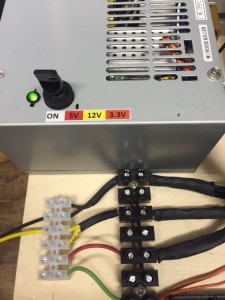First version completed. Some stability issues to fix. Will replace belts with ball screws and modify some printed parts to better handle forces in action. This version is good for engraving, drilling and contour milling in wood.
Check out the new (much better Version) here: MyCNC V3
For all exact dimensions, check out the CAD models first and get familiar with the design of the whole thing.
Step 1: print all printable parts. Download the STL's and print. I used ProFill PLA, 20% infill
Step 2: Prepare 6 linear guide shafts 12mm diameter, 600mm long
Step 3: mount the Aluminium profiles on the Base Plate and the Working plate. I used 12mm hard wood
Step 4: mount the whole thing according to the CAD model
- Y Axis first
- X Axis second
- Z Axis last
Step 5: wire the Stepper motors and end-switches. I used 0.5mm^2 Litze wires for everything. See photos more more details.
Step 6: Configure the Electronics and Software
I used NEMA 17 42BYGHW 609 Stepper Motors with A4988 Stepper driver. Stepper drivers get connected to the Raspberry CNC Hat. I did run the steppers with 16 Microsteps,
Clone the Y axis. See Photos how to wire. The clone Y must be wired to run in the opposite direction than Y.
Important Links
Protoneer PI Stepper HAT
Blog
Quick Start Guide
Install the Image to the Raspberry. This includes everything you need! (bCNC GCODE Sender, GRBL, etc.)
For more Information on bCNC: Click
Setup GRBL with the correct Machine settings:
If you use same gears I did and the steppers with 16 Microsteps, the Machine settings are:
X/Y Axis: 307.008563 Steps/mm
Z Axis: 1066.666667 Steps/mm
Fo power supply, I was using an old PC power supply. Here is a great tutorial, how to do it!
Step 8: connect your Raspberry with a USB WIFI dongle to your network and copy your GCODE to the raspebrry. I Used HSMxPress in SolidWorks 2013 and EstlCAM Software to generate the .NC files with the GCODE. Press start in bCNC!